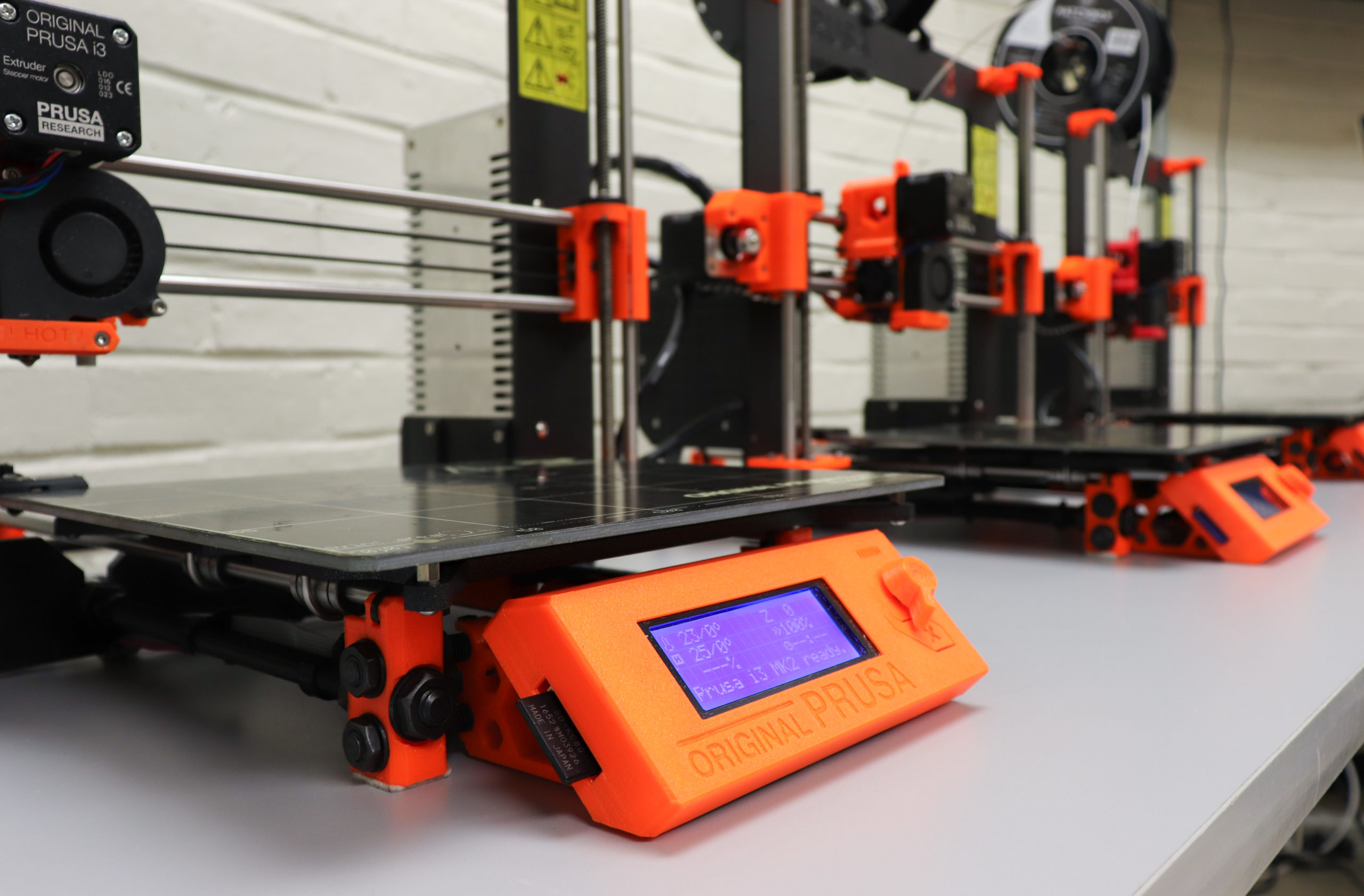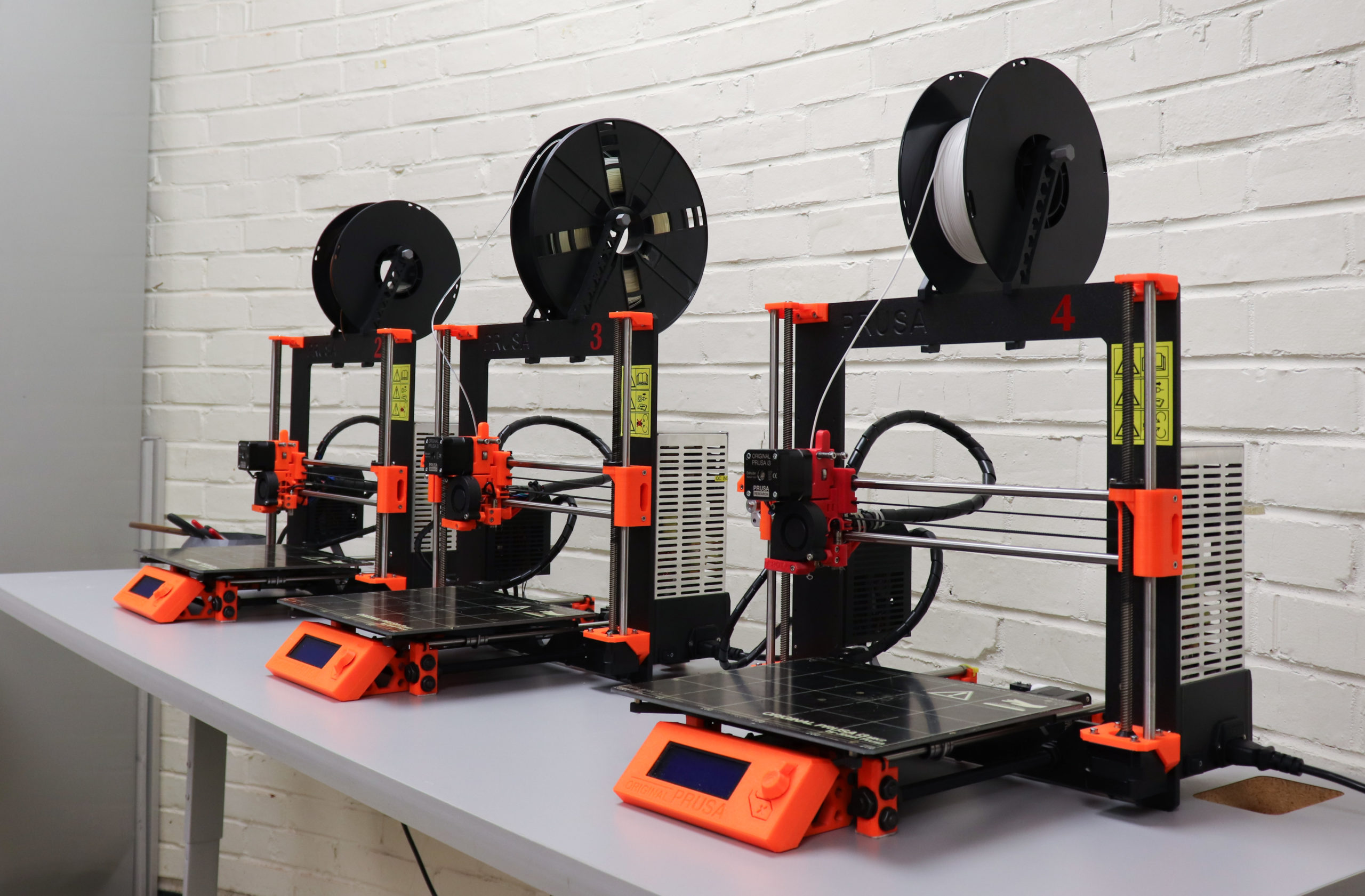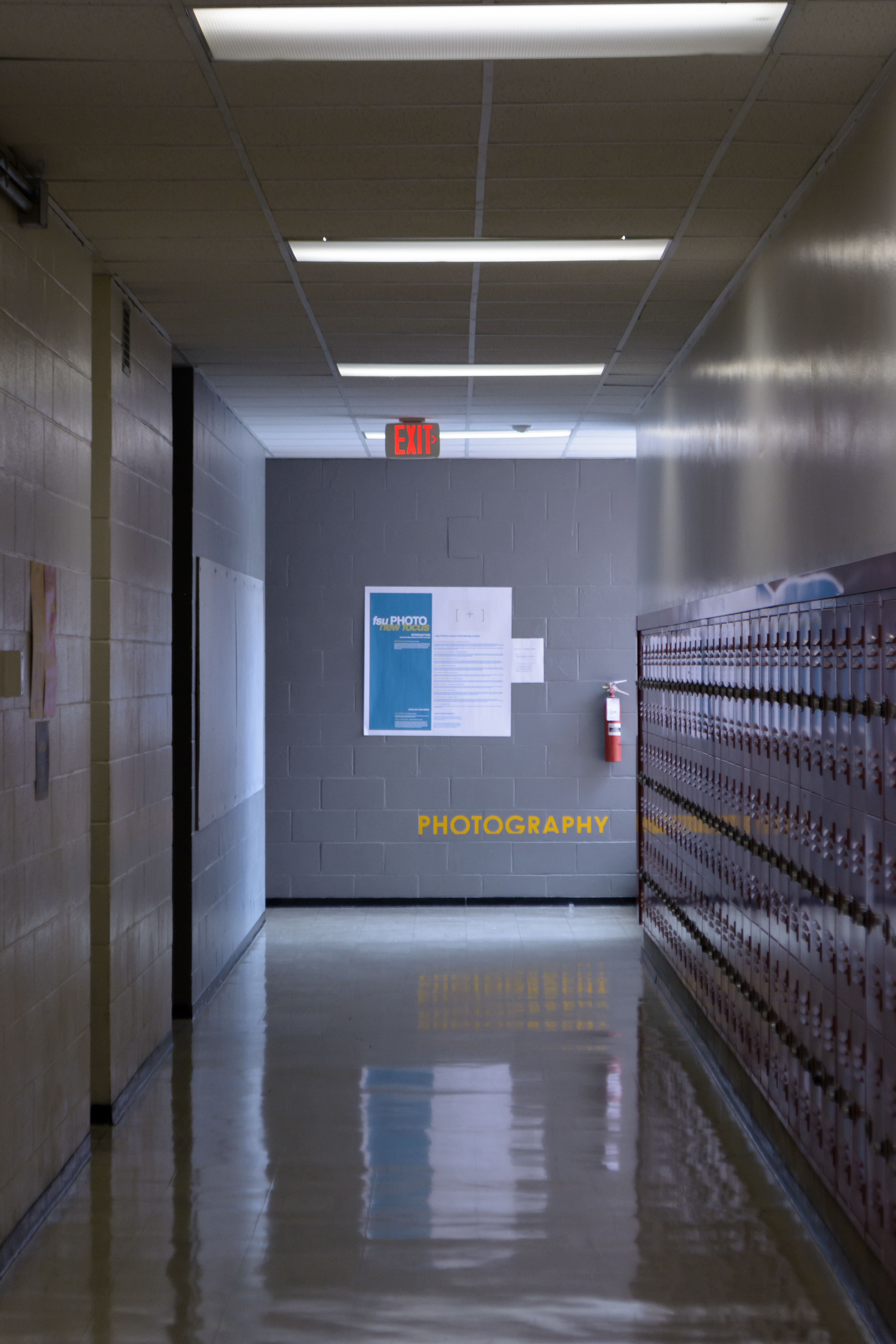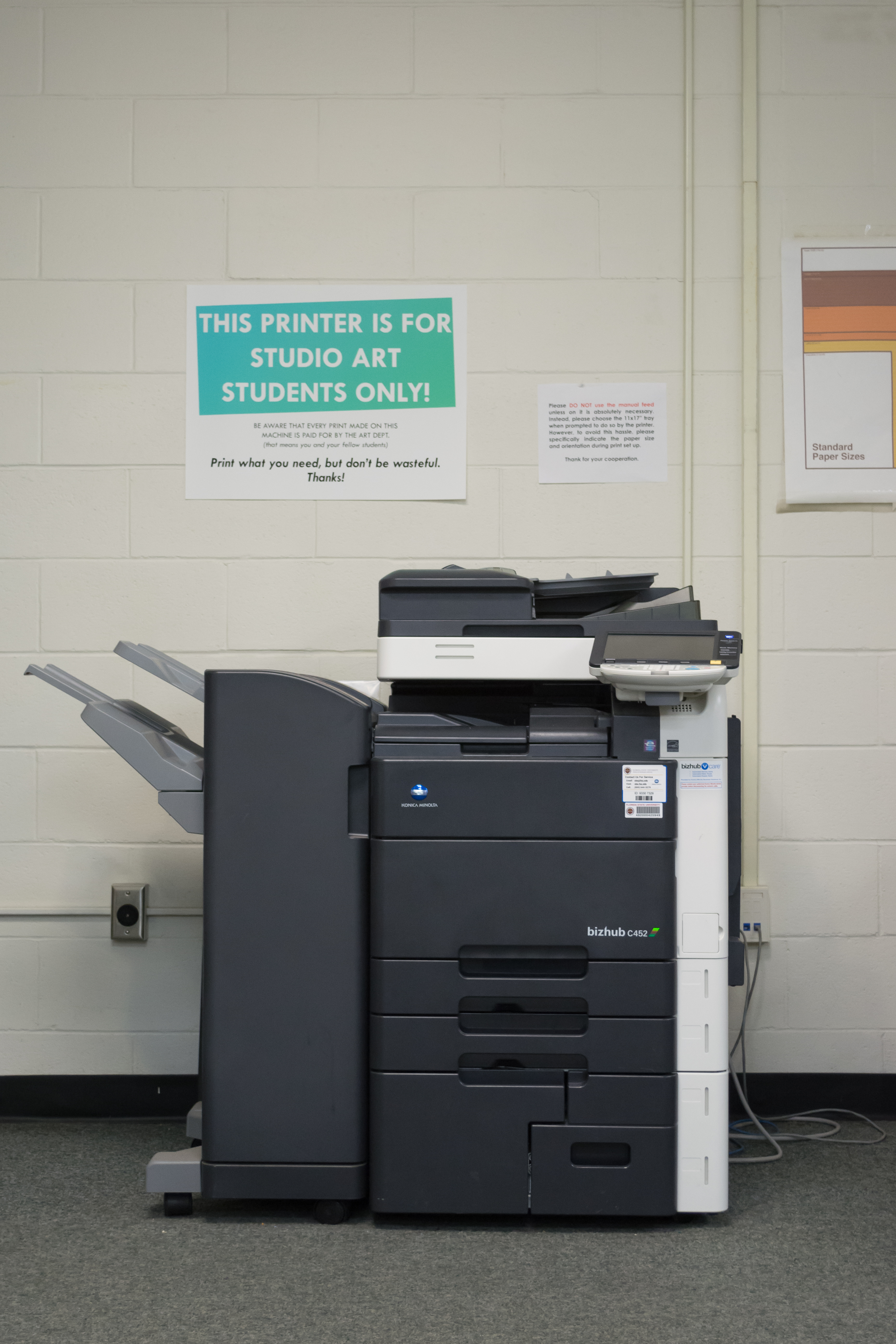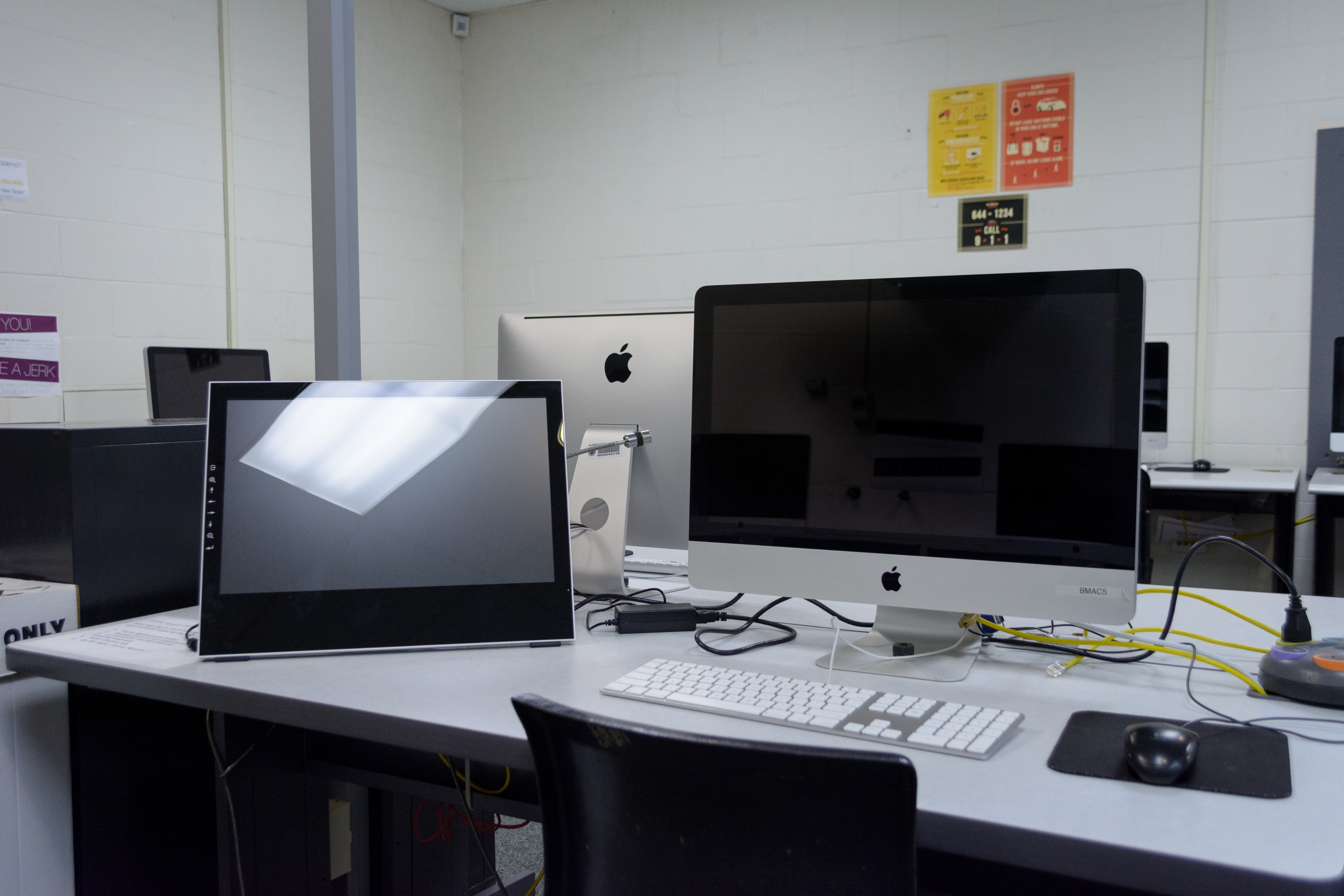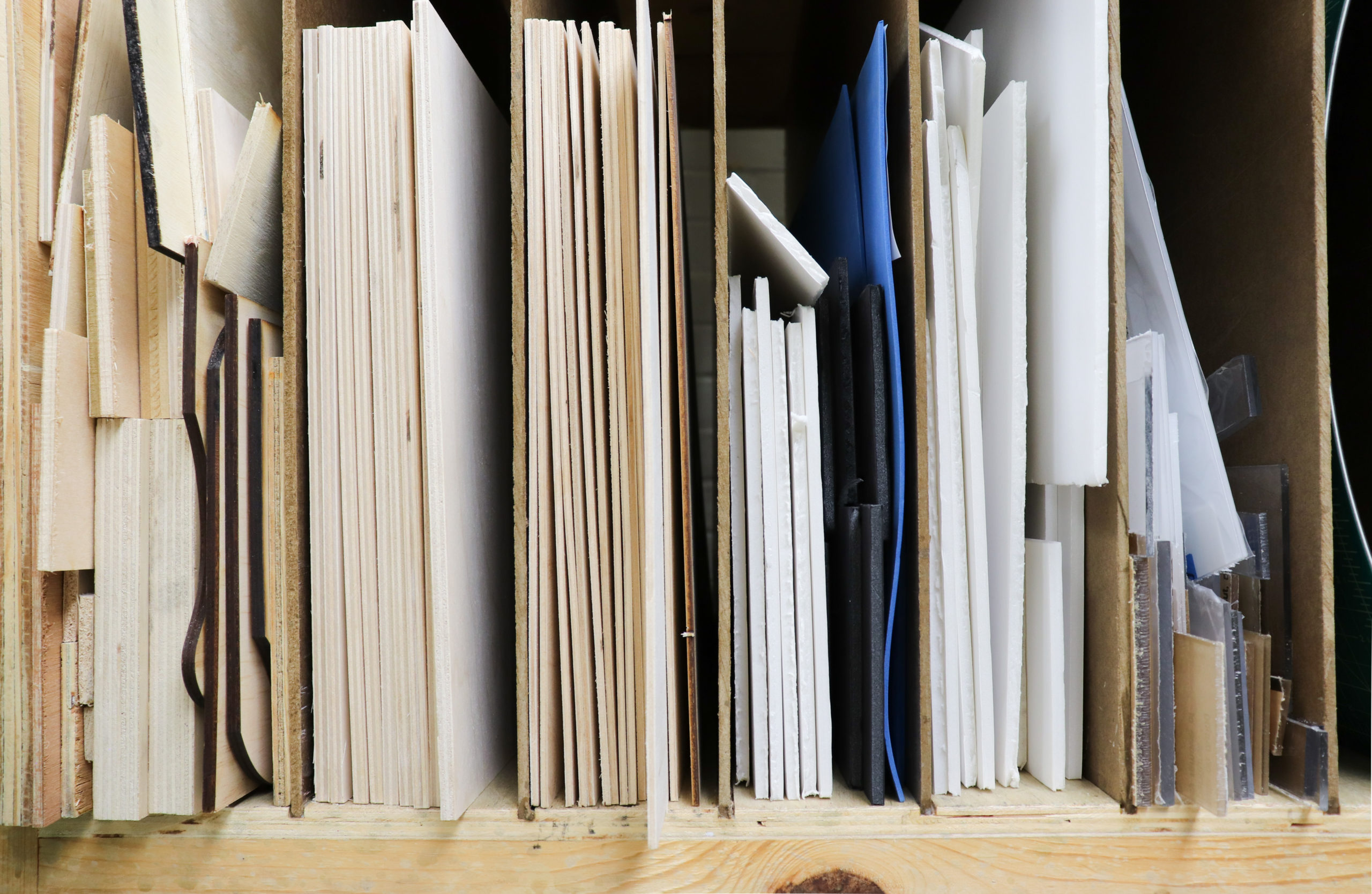The Digital Media Fabrication Lab is a hybrid space for interdisciplinary making and digital experimentation. Located in Room 422 of the Fine Arts Building
The lab is available to all Department of Art faculty, staff, and students with free prototyping materials for student use.
Spring Hours: Mon 9-4, Tues 9-4, Weds 9-7, Thurs 9-4, Closed Friday
Click here to Schedule Machine Use
Contact: aadkinson@fsu.edu
Equipment:
3x Prusa i3 MK2 3D printers + 3x Prusa i# Mk3s+, Universal Laser System PLS6.75, Trotec Speedy 400 Laser, Carbide3D CNC Milling Machine, NextEngine 3D Scanner, EinScan Pro 2x Plus 3D Scanner, SummaCut D75 Vinyl Plotter, and Electronics Equipment
Please see hyperlinks for helpful resources on equipment use.
Additionally, the lab has Workstation computers with Adobe suite and 3d modeling softwares, Dehydrators, Plastic benders, A vacuum pot, Various hand tools, Lab glass, A gram scale, Magnetic stirrers, Vices, A small arbor press, Coffee Maker.
Tutorials
https://labs.art.fsu.edu/digital-media/video-tutorials/