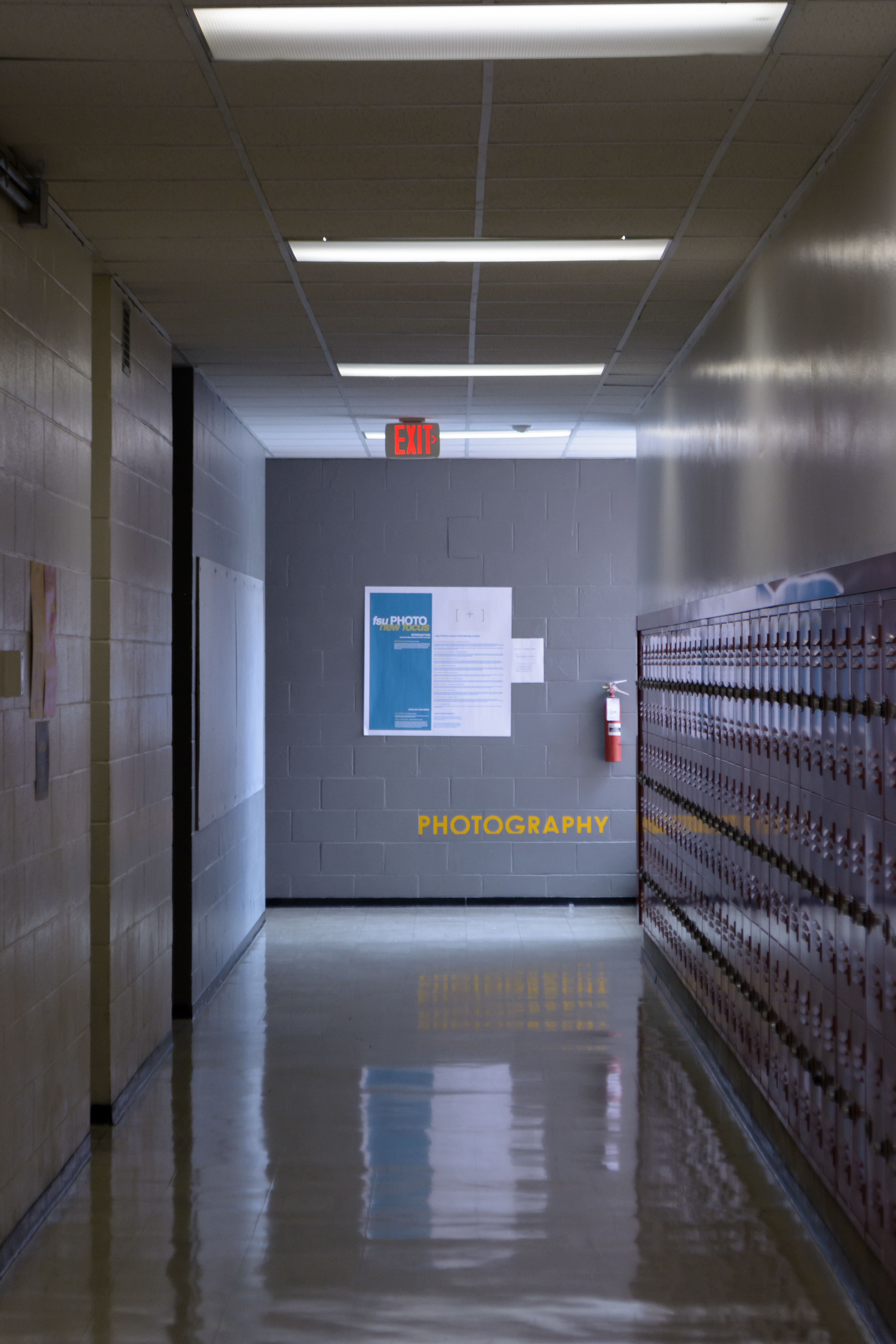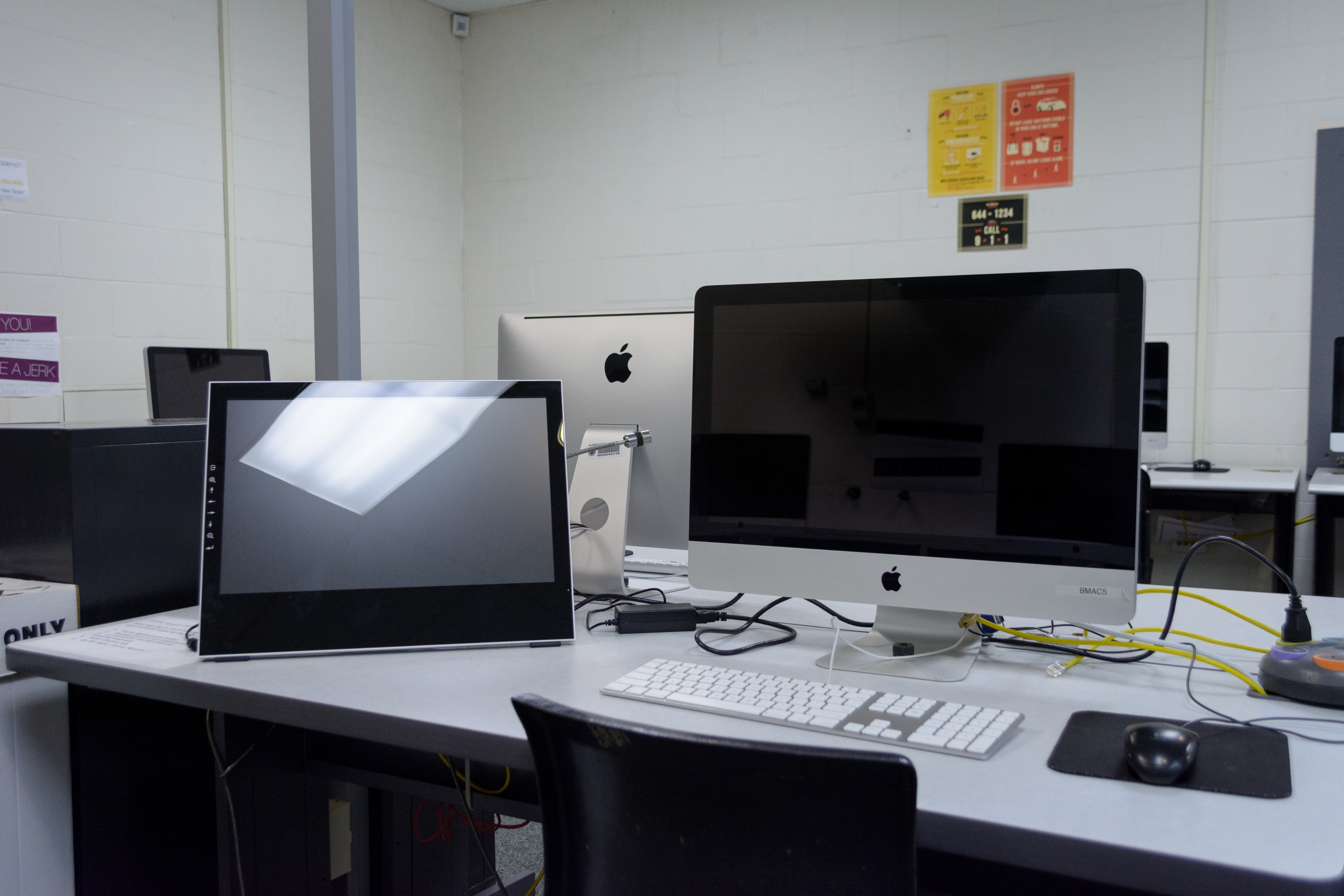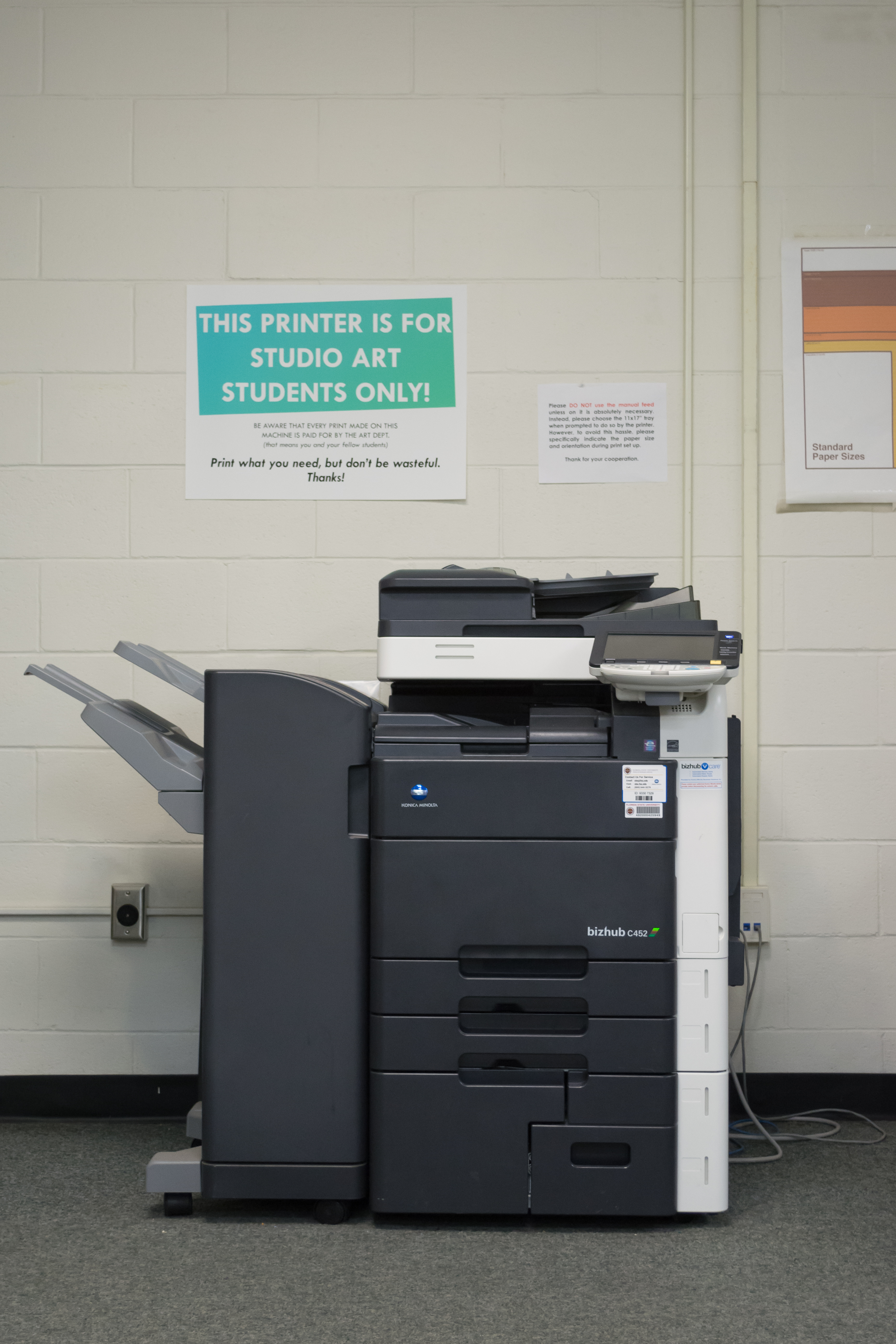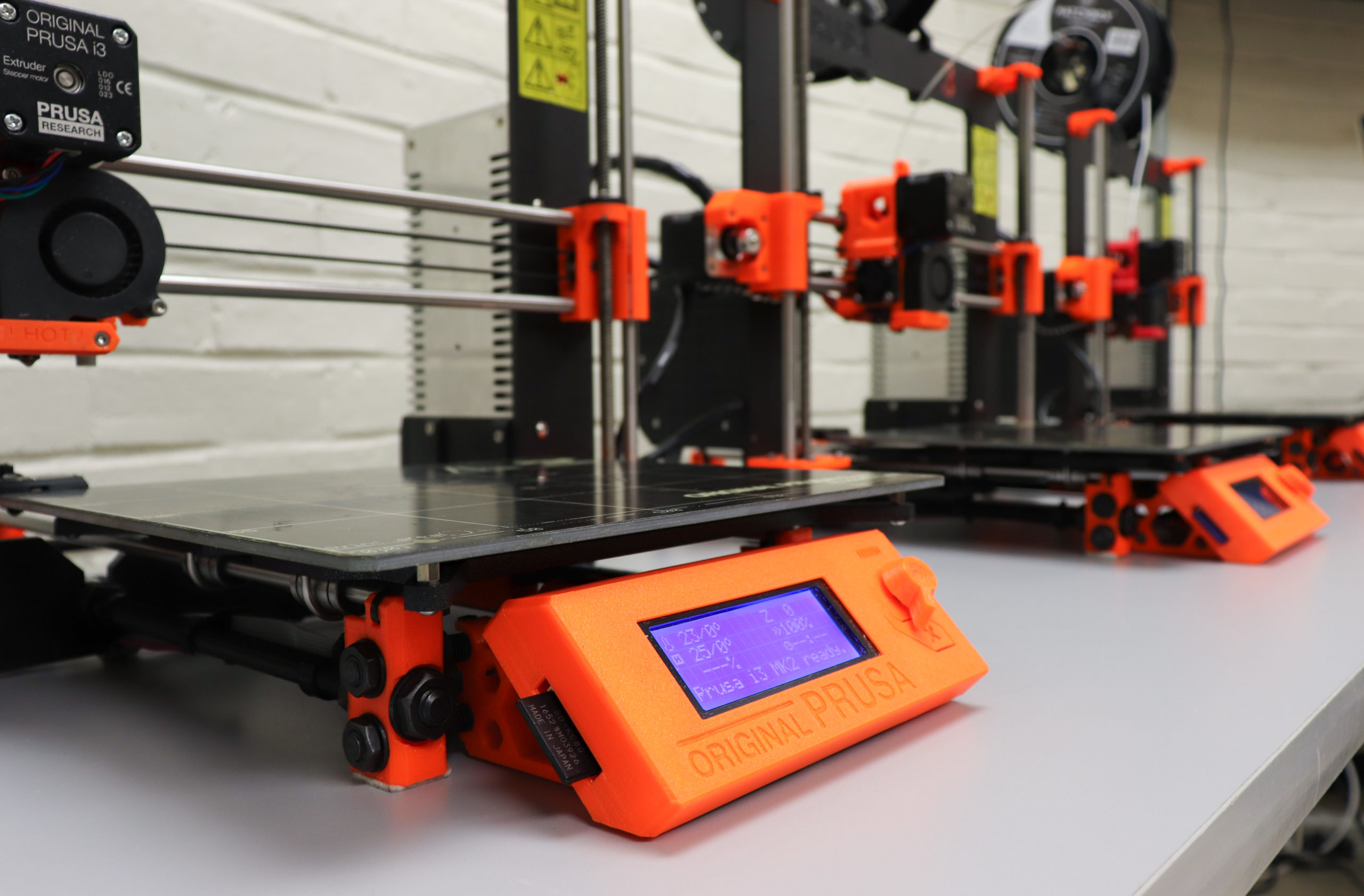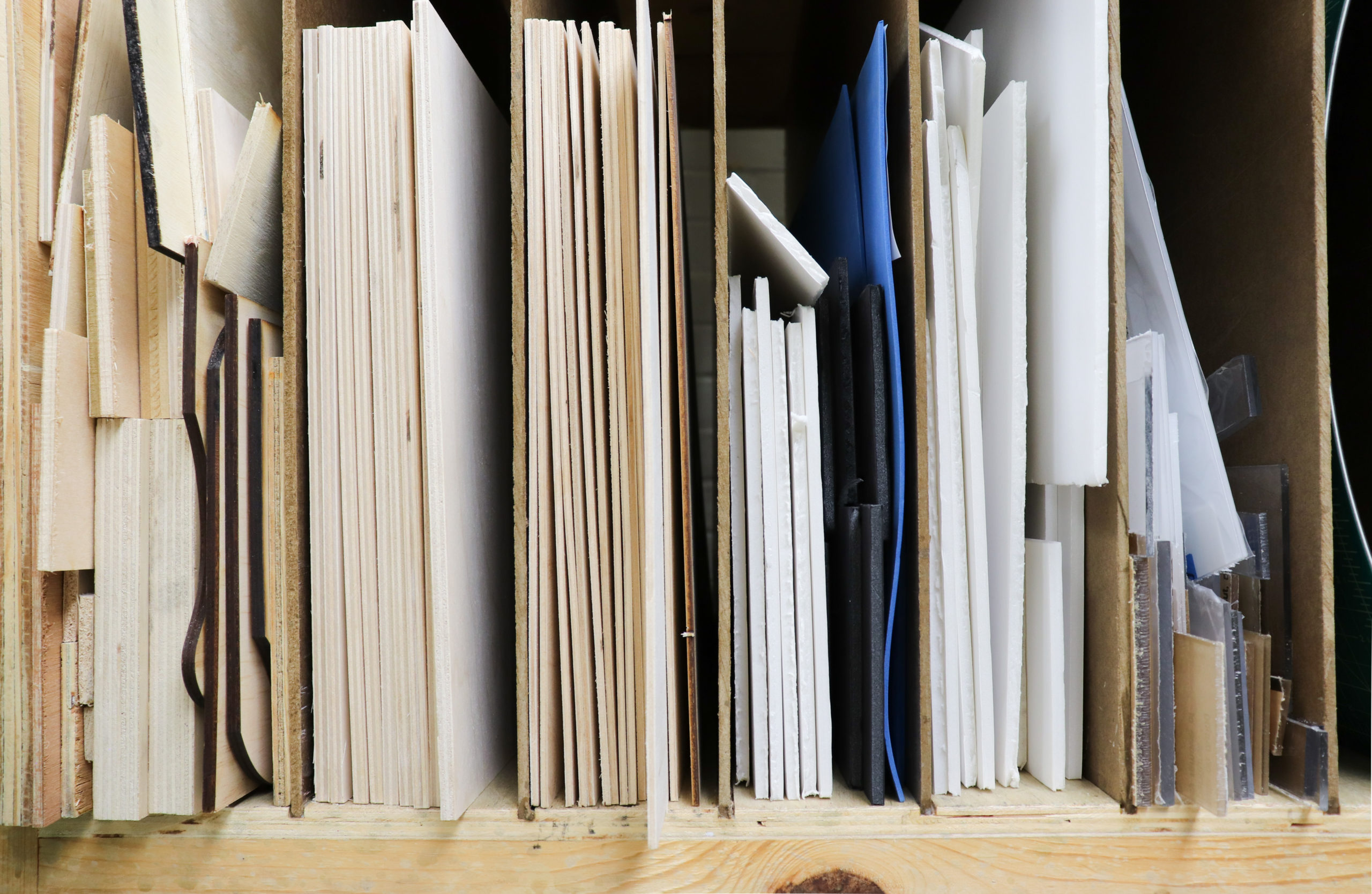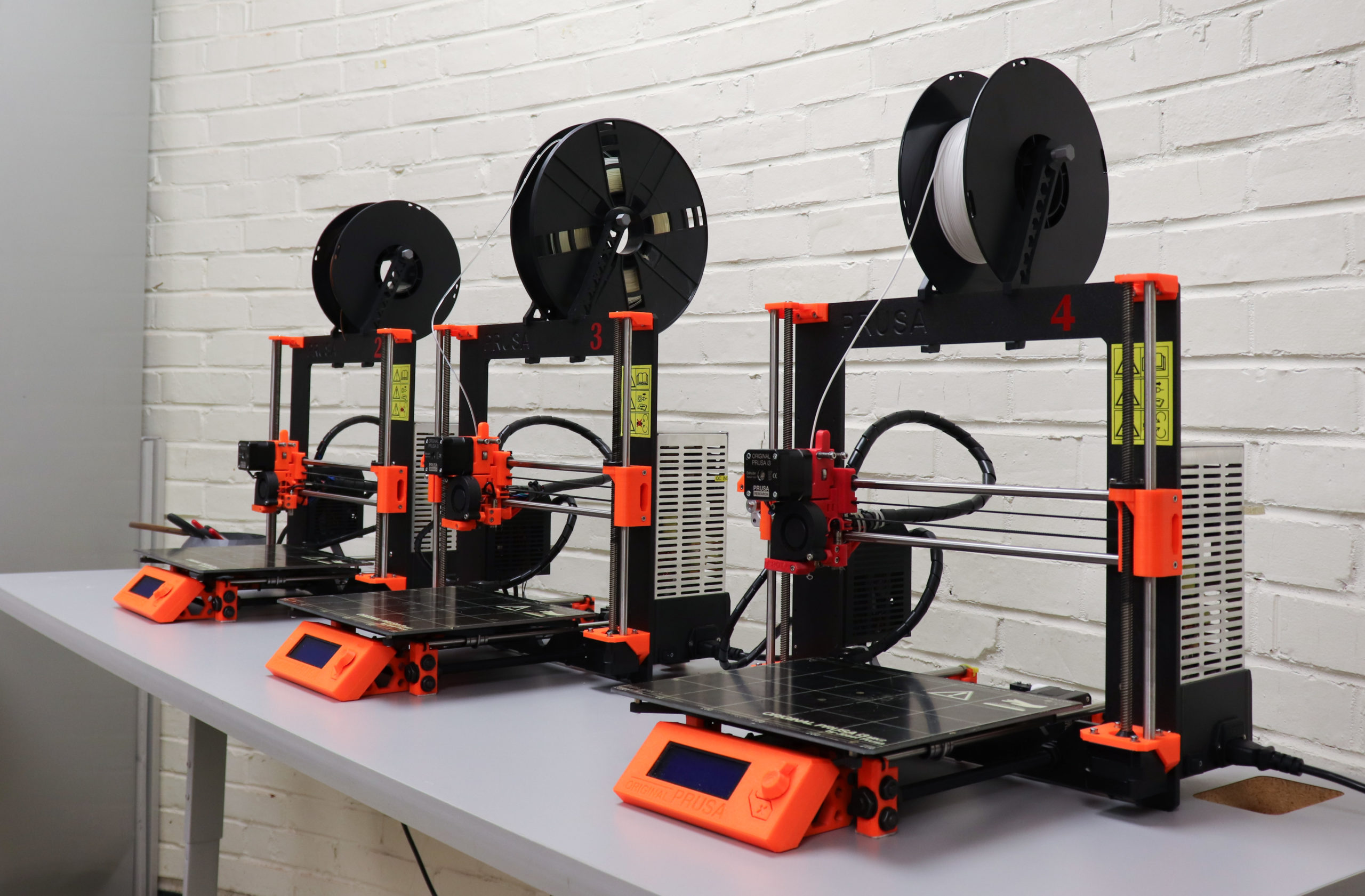Digital Media Fab Lab Guidelines
1. Machine Demonstrations and Equipment Training
All students, staff, and faculty must attend a machine demonstration and equipment training prior to use. Request a Demonstration and Equipment Training by contacting aadkinson@fsu.edu.
2. Machine Reservations
For machine availability and to schedule timeslots, visit the Digital Media Fab Lab Scheduling Calendar. Arrive on time with complete files, ready for the intended process. Safely manage data by transferring it to lab computers with a USB flash drive and remove data when finished. Communal flash drives are available in the lab if needed, access cloud files on personal computers or in the Digital Media Computer Lab (FAB310).
*Cancel reservations you are unable to attend. Late arrivals will be subject to cancellation based on immediate need. Three unattended reservations will result in the revocation of lab use.
*Faculty may reserve blocks of time for classes through the Digital Media Fab Lab Scheduling Calendar, or by emailing the Lab Manager.
3. Be Safe
Volunteers, Lab Monitors, Graduate Assistants, and Staff are present for your safety. Always use machines and tools as instructed to ensure the safety of yourself, others, and the lab environment. Always consult with the lab monitor when there is a situation of concern.
4. Clean Up
The Digital Media Fab Lab is a communal space utilized by a lot of people. Please be respectful to everyone by cleaning up any mess you make. Return tools to their storage location and dispose of scrap materials in designated areas. The lab will gladly accept material donations if they are of a useful size and condition.
Additional resources to support file preparation are available on the machine webpages: Prusa i3 MK2 3D printers, Formlabs Resin 3D Printer, Universal Laser System, Trotec Speedy 400 Laser Engraver, Carbide3D CNC Milling Machine, NextEngine 3D Scanner, EinScan Pro 2x Plus 3D Scanner, SummaCut D75 Vinyl Plotter, and Electronics Equipment.
Demonstrations and Training Available
Faculty are invited to integrate and utilize the Digital Media Fab Lab to support course curriculum and class requirements. Schedule class demonstrations and training for Art Classes by contacting the lab manager.
Laser Material Processing
Students will learn file preparation in Adobe Illustrator, Universal Control Panel, Job Control, and the proper use and safety requirements for the Universal Laser Systems Laser Cutter, and Trotec Speedy400 Laser Engraver
Vinyl Cutting and Plotting
Students will learn file preparation in Adobe Illustrator, MacSign Cut, and the proper use and safety requirements for the SummaCut D75 Vinyl Plotter
FDM 3D Printing
Students will learn file preparation in PrusaSlicer, and the proper use and safety requirements for the Prusa i3 MK2 3D printers
3D Scanning
Students will learn how to collect data with the Einscan Pro 2x Plus 3D Scanner and NextEngine 3D Scanner
CNC Machining
Students will learn file preparation in Carbide Create, Carbide Motion, and the proper use and safety requirements for the Carbide3D CNC Milling Machine
Advanced Tutorials


CNC Machining Demonstration
Toolpath Programming in Autodesk Fusion360 for Machining with a Carbide 3D Nomad 883 Pro CNC Machine
Reverse/Flip Machining for Two-Sided Objects
Vinyl Plotter Demonstration
Rapid Manufacturing for Screen-printing
Open Source Demonstration Files
Digital Media Fab Lab – CNC Machining Demonstration – Advanced Prototyping: Reverse/Flip Machining for Two-Sided Objects
Files
Issuu Publication
Digital Media Fab Lab – Laser Material Processing Demonstration
Files
Digital Media Fab Lab – Material Demonstration
Digital Media Fab Lab – Resources + BioMaterials
Files
Digital Media Fab Lab – Open Source Demonstration – Participating in Open Source Information Exchange
Digital Media Fab Lab – Open Source Demonstration – Participating in Open Source Information Exchange
Files
Digital Media Fab Lab – Open Source Files















Supportive Information for Curriculum, Lectures, and Demonstrations
Digital Media Fab Lab – Resource Links for Digital Fabrication Processes
Guides for Creating and Preparing Files for Manufacturing, Approved Materials for processes in the Digital Media Fab Lab, Material Resources Available within the Digital Media Fab Lab, Machine Information, Scheduling Machine Time
Digital Media Fab Lab – Material and Space Resources
Online and Local Tallahassee, Florida material suppliers, makers spaces, and event opportunities
Digital Media Fab Lab – Recycling + Waste Management + Donation Information
Guide for Sustainable End-of-Life Material Management
Digital Media Fab Lab – Raindrop.io Bookmarks
Inspiration, Tutorials, Materials, Material Management, Digital Fabrication Processes, Sustainability